You have an amazing idea and you want to start your own online store but don’t know where to start in the first place? Don’t worry because I am going to show you exactly how you gonna build your online store in less than 1 hour.
Well! Having an amazing idea is a good thing but starting an online store is like a starting completely new business. So you have to focus on your market to maximize your online store revenue.
Also, you have to build your online store on the best platform where you can easily maintain your whole store data & optimize everything you want about your store.
In this post, I am going to show you easy 3 steps to build your amazing and fast-performing online store in less than 1 hour. So make sure you follow every step right to get the maximum out of this article.
Step-1: Find the Best Product For Your Online Store
Well creating an online store is an easy thing but choosing the right product may be difficult. If you choose the wrong product for your online store, then all your hard work, time & money just got wasted.
So here are some tips that help you to choose the right best product for your online store.
Find the Low Competitive Product
Generally, If you want to find the best product for your online store, then you go to amazon and find the product which has a bunch of awesome reviews.
Well, this strategy is not bad at all but if you use this strategy, then you gonna fail because everyone is doing the same thing, so there is a heck lot of competition.
So how gonna you choose the best product?
- The product should be simple, affordable, and easy to use.
- Find the categories that are not dominated by competitors.
- Check the SEO result of that product, is there any big giant that is dominating that niche, if not then go for that product.
- Check the CPC around that product, if the CPC of the product is low, then there is an opportunity for you.
Choose Affordable Product
The price of the product is another most important growth factor for your online store, so when you choose the product, then you must know these important things:
- Do not choose low-price products, because it would not be able to generate good money and in the end, your online store business just got failed.
- Target Market: the price of the product varies according to the customer’s wallet value and product value.
- The price of the product should be moderate, then you will be able to sell the product to a larger audience.
Check the demand for the product
Another main factor that people do not understand before starting an online business store is “ Demand for the Product “
How to check the demand for the product?
Easy ways to check the demand for the product in any market:
- Search your product on google and google trends to see the volume of the keyword, if the volume of that keyword is less than 1000 per month, then it is waste of time for making an online store around that product.
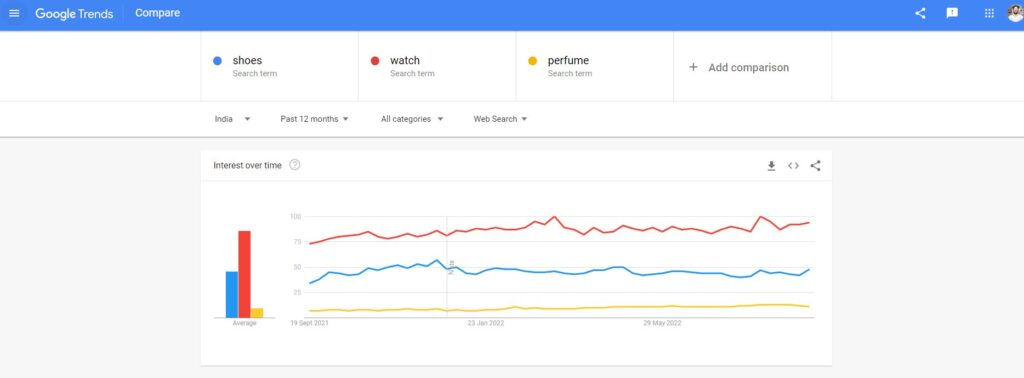
- You can use tools like google keyword planner, Ubersuggest, Ahref, etc tools to check the demand for the product.
Step 2: Choose Best Domain & Hosting
Whatever best name you choose for your brand, now buy the domain of your brand name and good hosting as well.
You can make your online store on many different platforms but Most e-commerce businesses suggest 2 main platforms:
- WordPress
- Shopify
WordPress is an open source free platform to build your online store but Shopify is paid,
so let’s start creating an online store with WordPress.
The best package for domain and hosting is provided by Hostinger. Hostinger is the most popular brand in the field of fast and cheap hosting with live chat support.

If you don’t know the technical thing like connecting the domain with hosting, installing SSL, and installing WordPress, then you should go with hostinger. Because if you buy hosting from hostinger, you will get a free domain and you don’t have to do technical things because it automatically installs WordPress with just a few clicks.
After purchasing hosting, you have to follow a few steps to install WordPress
- Hostinger Dashboard > Click on Hosting > Click on Auto Installer > Select WordPress > Fill the details > Click on Install
Now Set up WordPress (Important Settings)
After you installed WordPress on hostinger, then you have to set up your WordPress for better performance and results.
Few things you have to set up before customizing your online store, let’s see
- Go to the WordPress Dashboard, and click on setting > general – Here you need to put your website name and your website tagline.
- On WordPress Dashboard, click on setting > permalink and change it to post name.
Step 3: Installing a WordPress theme
There is a lot of themes for WordPress E-commerce website. But we have to choose the theme very wisely because it makes your online store look amazing and load faster.
But what theme do I have to choose for my online store?
You can control the whole looks of your website, and increase the performance & speed of your website by just installing an Astra theme on your WordPress.
Astra theme is the best WordPress theme for WooCommerce online store because it is fully customizable with colors, features, and looks that will give you full power to customize your site as you want.
So, How to Install Astra theme on your WordPress website
- Click on Appearance > then click on themes > Add New theme > Search Astra > Click on Install > then Activate > go to theme settings
- Use Starter Templates to build your entire online store by just installing these templates and it saves you a lot of time spent designing an online store.
- For example, if your want to build your online store about perfumes just install Inessa perfume template on your site and it completely changed your site’s looks and features.
- You can later edit this template as per your need and information.
Set up everything as you wish on your online store with the Astra theme, now Astra theme is set up on your WordPress, let’s move on to the next step.
Step 4: Installing & Set up WooCommerce Store
After you Install the WordPress theme, it’s time to install the WooCommerce plugin that makes your website an online store.
1. Install WooCommerce
- Go to the WordPress Dashboard > Plugin > Add New > Search “ Woocommerce “ > Install this plugin > Activate
2. Run WooCommerce Setup Wizard
- Then, You can see the WooCommerce setup wizard notification just click on setup wizard and run it.
- Then you see the Woocommerce “ Yes Please “ button, just click on that to run the setup wizard.
3. Fill Store Details
- Then, You will see the “Store Details” blank boxes, fill that box with the right information like address, location, city, etc and click on the next button.
4. Fill in Shipping and Tax Information
- Then, you have to add shipping and tax information for your store but later you can change these details.
After you add shipping details and tax information, your next move will be to add a payment method.
5. Add Payment Method
- You can choose different types of payment methods for your online store like stripe( Credit card ), Paypal, Razorpay, etc.
If your store runs all over in different countries, then you can choose PayPal because it is fast and easy to setup and most of the customers have PayPal accounts.
After you set up, all the important information on your WooCommerce store, it’s time to add products to your store.
6. Best Plugins to Install for Online Store
- Cartflow: Cartflow plugin helps you to build a complete sales funnel, sale funnel guides your audience on every step of the funnel from the awareness stage to the Action Stage.
- Rankmath: Rankmath is the SEO plugin that helps your online store to get customers organically like from google and other search engines.
- Wpform: It helps your online store to collect customers’ data by providing drag-and-drop contact forms, newsletters, signup forms, etc.
- Livechat: This plugin helps you to chat with customers that are currently on your online store.
There are a lot of plugins that help your online store to add more features as per your need.
7. Add Products to Online Store
When you set up your all WooCommerce information, then you have to add products to your online store.
- On WordPress Dashboard > Click on Products > then click on Add New.
- Fill the all your product information like product name & description, product type, permalinks, price, photos, inventory, product categories, and tags, etc.
- You can see all details like general, inventory, shipping, linked product, attributes and advanced settings. Check all the settings carefully and fill in the right product information.
8. Testing Your Store
After finishing all the steps, now it’s time to test of online store.
- You have to manually go through every page of your product like the landing page, add to the cart page, checkout page and thank you page. Check all the details and functions carefully and test whether it is working or not.
- Check your coupons that it is working or not because all these things, directly and indirectly, affect your website.
- Also, you have to check your pages on different mobile devices to ensure your online store is responsive to all the different browsers and devices.
Full Guide: Start Online Store Using WordPress
Step 5: Promoting Your Online Store
So, you choose the best product for your online store. Now the thing is how you gonna promote your online store to attract a lot of customers and ultimately gain a heck of lots of sales.
Well, there are 2 most important marketing strategies when you want to grow your business online:
- SEO ( Organic Free Traffic )
- Paid Marketing ( Paid Traffic )
- Social Media Marketing
- SEO: The full form of SEO is Search Engine Marketing. That means if someone searches on google, bing, and yahoo about a particular topic, then these search engines rank your website on the 1st page of google and you will get a bunch of free traffic to your website and gets a lot of sales.
- It is a time-consuming process, it may take up to 6 months to rank your website on google if you are doing the best SEO practices.
- SEO is a small investment and it will give you a very high return in a long term.
- SEO improves your brand awareness to millions of people in the world for free.
- Paid Marketing: If you are willing to pay google, other search engines, and social media networks to gain visitors for your website or product sales that are called paid marketing.
- It has a short-term impact on your business.
- When your money got exhausted, then you will not get any visitors or sales
- Social media: Social media marketing is one of the best ways to grow your online eCommerce store. You can promote your brand with social media ads like Facebook, Instagram, etc. You can also create a video and post it on Instagram to get the audience’s attention.
Conclusion
So you can see building an online store is not as hard as most people think. WooCommerce gives you complete control of your online store from adding a product to the payment by customers.
Also, the Astra theme helps you to build your quick online store by providing online store templates.
Well, it takes time to complete the whole step-by-step process of building an online store, I know you can do this. I hope you find this guide helpful, if you have any queries about the online stores let me know in the comment.






